
Does the Number of Elementor Containers Affect SEO? Understanding Performance & Ranking Factors
What You Need to Know About Elementor’s Container System and Its Effect on Your Website Structure
Elementor is one of the most popular WordPress page builders that allows you to build responsive and visually appealing websites without writing code. Recently, Elementor announced some updates about their introduction of Flexbox Containers — a new, better system than the current section/column layout.
With this new system, we gain more flexibility in design, but if you use too many containers, they might affect the performance of the site. Too many containers could produce complicated HTML code, longer page loading speed, and poor SEO performance if not handled correctly.
The Importance of Website Speed, Performance, and UX for SEO
Google has long made it clear that page speed and user experience are significant ranking factors in search. Besides the fact that slow-loading sites rank lower in search results and have high bounce rates, which results in lower engagement and conversions.
📌 Key SEO Factors Impacted by Website Performance:
✅ Core Web Vitals: Largest Contentful Paint (LCP), First Input Delay (FID), and Cumulative Layout Shift (CLS) are the core vitals that you get rated for by Google and can be negatively impacted by the numerous containers Elementor adds.
✅ Mobile Friendliness: Nested or unnecessary containers can affect mobile performance and would have an impact in mobile-first indexing.
✅ Crawlability & Indexing: Sometimes, an AJAX heavy site (with complex DOM structure) is challenging Googlebot to crawl and index content.
What This Article Will Cover
In this article, we will cover:
- The way Elementor containers affect SEO and site performance.
- Impact of excessive containers on Core Web Vitals and Search Rankings.
- Elementor container usage best practices for SEO optimization.
- Tools for performance testing to increase site speed measurement.
➽ By the end of this article, you’ll learn how to use the container system of Elementor to make your website faster, better user experience, and rank higher on search engines.
Elementor Containers & Website Structure
Thank you for reading!
The introduction of Elementor’s Flexbox Container system has completely changed the way websites are designed! However, using or stuffing in the wrong way can adversely affect website performance, page speed as well as SEO rankings.
In this section, we will explain what Elementor containers are and how they openly differ from the older section/column system, and how they affect HTML structure, site performance, and SEO.
What are Elementor Containers?
The new Elementor Containers (do not confuse them with the section/column layout in the last Elementor versions) are based on Flexbox, a CSS model built to more easily create designs that are fluid, responsive, and lightweight.
📌 Changes from the Old Section/Column System to Containers:
| Feature | Flexbox Containers | Old Section/Column Layout |
|---|---|---|
| Performance | 🚀 Less loading time | 🐢 More bloated HTML |
| HTML Efficiency | 📌 Generates less HTML markup | ❌ Creates nested div-heavy structures |
| Responsiveness | ✅ Flexbox gives better control | ❌ Requires more CSS adjustments |
| SEO Impact | ✅ Improves Core Web Vitals if correct | ❌ Can increase page loading time |
📌 How Flexible Design & Page Speed Are Improved by Containers:
✅ Faster Page Load Times: Containers generate cleaner HTML, reducing the DOM complexity.
Less div elements to go through means less data for browsers to parse, and thus rendering is faster.
✅ Improved Mobile Responsiveness: Containers dynamically adjust layouts as per the device, hence enhancing the mobile experience and UX.
Given that Google uses mobile-first indexing, an efficient container is key for SEO.
✅ Improved Site Maintenance: Flexbox removes complications in layout structures, allowing designs to change without excess code.
🚀 Summary: Proper use of Elementor Containers leads to faster, SEO-friendly websites. Nevertheless, too much nesting and unnecessary wrappers can negatively affect site performance.
The Effect of Elementor Containers on Your Website Performance
Although Elementor Containers are a significant step in the right direction compared to sections and columns, they have a crucial downside when misused — they can leave negative footprint on HTML structure, DOM size and rendering speed.
Importance of HTML Structure & Code Efficiency in SEO
Google crawlers favor lean, semantic HTML that loads fast and easily.
Having too many divs cause HTML bloat, making it difficult for search engines to crawl and index content.
Why Too Many Containers on a Page Add Size to the DOM and Delay Load
✅ Extra HTML elements added with every container – Increase the size of DOM.
✅ A bigger DOM takes longer to handle impacting FID and LCP.
✅ Troubles with a Cluttered DOM could start happening “layout shifts” which result in poor Cumulative Layout Shift (CLS) score that is a ranking factor of Google’s Core Web Vitals.
To know more 👉 Why excessive nesting of containers slows down rendering:
❌ Excessive nesting of containers means that inferencing involves heavy-calculation in browsers, impacting the performance negatively.
❌ Bloated container hierarchy results in greater memory consumption, which hampers page responsiveness.
❌ It delays JavaScript execution time with animations, transitions, and user interactions.
💡 SEO Tip: Reducing the amount of nesting in your containers results in cleaner layouts, and then optimized layouts allow for optimized Core Web Vitals.
Conclusion — How to Use Elementor Containers For SEO?
📌 Key Takeaways:
✅ Elementor Containers speed up your site (and also make it more responsive and SEO-friendly)—if you use it wisely.
✅ Overuse leads to bloated HTML and consequently increased DOM, reducing page rendering speed.
✅ Google also favors clean, well-structured pages, so cluttering containers can impact Core Web Vitals negatively.
✅ It minimizes nesting by leveraging Flexbox more intelligently, resulting in better performance.
SEO Considerations with Elementor Containers
Container sites can be flexible and efficient, but if containers are misused or overused (especially with multiple container elements), there is a potential downside in terms of SEO, Core Web Vitals, and the user experience (UX). Google favors page speed, mobile responsiveness, and structured data; too many Elementor containers lead to reduced load times, bad rankings, and indexing issues.
Here, we will discuss the impact of Elementor containers on SEO and performance optimization best practices.
Page Speed & Core Web Vitals
Core Web Vitals by Google are important indicators of your website performance, user experience and ranking power. There are many factors that can negatively impact these things like Overburdening a page with too many Elementor containers.
📌 How does the Number of Containers Impact Core Web Vitals?
✅ Largest Contentful Paint (LCP) — Loading Speed
More containers = more render time as browsers append unnecessary HTML elements.
Nested containers also add more calculations, making the largest visible content (image, text, video) take longer to render.
✅ Cumulative Layout Shift (CLS) — A Measure of Visual Stability
More containers = higher CLS scores = dynamic elements moving around.
The use of improper containers for image, button, or text blocks can develop unstable countrysides.
✅ First Input Delay (FID) – Interactivity Metric
When containers are overstuffed, extra JavaScript must be executed in order to load, making a page less responsive.
The more clutter you have in a DOM (Document Object Model), the longer it takes for something to happen when your user clicks a button.
👉 Guidelines to Minimize Containers for Better Core Web Vitals:
✔ Use as few containers to lay out the page as you can manage.
✔ Reduce nested containers—simplify layouts with Flexbox or CSS Grid.
✔ Activate lazy load on images and videos on Elementor.
✔ Google PageSpeed Insights & Lighthouse LCP, CLS, FID score testing.
🔧 SEO Tip: Elementor offers a great ready solution for both content design and simple SEO, but make sure you keep the DOM structure low for lightweight webpage speed!
Mobile Responsiveness & UX
Mobile-first indexing by Google favors websites that load faster and deliver a quality experience on mobile. Using too many containers could make an Elementor website slow and affect the user experience.
📌 Mobile Performance Impact of Container-Heavy Designs:
❌ More containers = More CSS and JavaScript processing, slow to load.
❌ Nested containers can lead to display problems (shifted buttons, misaligned text)
❌ Big DOMs slow down mobile interactions which impacts TTI.
📌 Efficient use of Flexbox & Grid layout for lightweight, responsive pages:
✅ Flexbox for Simple Layouts:
Migrate One container with some children instead of N Containers
Using responsive alignments (e.g., CSS Flexbox) such as align-items: center; or justify-content: space-between;
✅ Flexbox for Complex Designs:
CSS Grid: Nesting is never a good solution
E.g. Conditional nesting — Stack of Elementor Containers for a product listing vs a Grid Container
Tip of SEO: Test your mobile responsiveness using Google’s Mobile-Friendly Test and tweak container structures.
What to Consider When it Comes to Crawling & Indexing
And even though Googlebot crawls and indexes websites in HTML structure, having too many of these wrappers can add unnecessary complexity. Nested, large DOM can quite potentially slow down Google crawling efficiency and indexing time if Google has difficulty parsing it.
📌 How Googlebot Reads an Elementor Based WebPage:
✅ Google likes to crawl fast, structured HTML.
A lot of containers mean a lot of unnecessary elements, and the DOM is bigger than it should be.
✅ Too much nesting can be problematic for Google to discover main content.
📌 Why too much nesting leads to crawling inefficiencies
❌ When crawling a deeper container hierarchy, Googlebot processes this for a longer time.
❌ Pages are crawled less often and quality of indexing becomes limited.
❌ The content is nested deeply within containers and may not be indexed.
📌 Best practice to Make Elementor Websites Crawl & Indexing Optimized:
✔ Use fewer wrappers to clean content—less elements
✔ Use lazy load to allow Google to render the important content first.
When it comes to optimizing your site for Googlebot, here are a few recommendations:
✔ Implement structured data (schema markup) to help Googlebot better understand your content.
✔ Use Search Console’s URL inspection tool to check how Googlebot is seeing the page.
🧨 SEO Masterstroke: Relocate Deeply Nested Containers, Lists, Tables, and Bit 🎃 add other containers, lists, tables, and Tree Structure to Make Crawling Faster
Conclusion — Does Elementor Containers Affect SEO?
📌 Key Takeaways:
❌ Excessive use of Elementor containers affect page speed, increases DOM size, and negatively impacts SEO performance.
🚫 Too many containers cause low LCP, CLS, FID (Core Web Vitals) and negative SEO.
✅ Container-heavy design might: And that’s- good design vs bad design.
✅ Google loves clean formatted HTML too many nested containers will make CRWALING menial.
✅ SEO is improved by optimizing for using containers, avoiding unnecessary, and streamlining for mobile.
🚀 Conclusion: Elementor container system is a beast but having excessive containers on the page can impact the performance and search rankings if not optimized. Fewer nesting, more responsiveness, fewer HTML structures can boost SEO for the service and the overall user experience of the platform.
Elementor SEO Optimization: 9 Best Practices
The SEO strategy for Elementor website is not just about using the right keywords and structuring your content—You should also leverage your design, remove bloat and speed up the site. Unoptimized Elementor pages will have slow loading times, bad Core Web Vitals and will be indexed inefficiently, all of which hurt your search rankings.
Now we will discuss best practices for optimizing how many containers we use on Elementor, how to minimize how many items do we need to use, and how to improve the overall performance of your website through elements use so that you can be one step closer to possible SEO victory!
Reduce Container Usage, Speed Up Load Time
Elementor Flexbox Container system is resource friendly. This keeps the overall structure of the DOM tree very shallow and it improves rendering speed and search engine ranking as well.
📌 Container Optimization Best Practices:
✅ Optimize Performance by Avoiding Container Nesting
Use only a small amount of nested containers, ensure that the structure is as simple as possible.
For example, use one flexbox container with align-items: center; instead of three containers to center an element.
✅ Replace Several Sections/Columns With Elementor’s Flexbox Containers
Flexbox Containers are generating much less HTML markup than the previous section/column structure.
By cutting down elements, you reduce the size of the DOM and its processing time.
CSS Grid and Flexbox — Instead of using floats, margins, and multiple section columns to create layouts — Use a single container with flex or grid properties.
Lazy Load: Use Lazy Loading to Display the Site Content Faster
Optimize your website’s Largest Contentful Paint (LCP) by lazy loading images, videos, and iframes.
Elementor’s default lazy loading prevents loading content that’s not in the viewport, getting the important stuff in first.
⚡️SEO Tip: In Google DevTools (Inspect Element) → Elements Tab, see the page structure of your Elementor page → If HTML is overloaded with many , this will slow your page.
Less Is More — Removing Unwanted & Bloated Content
The page with all widgets and heavy scripts and unnecessary animations the plug in doesn’t help, causing slowness and bad SEO.
📌 How to Disable Unused Features in Elementor:
Do Not Use Containers with Too Many Widgets
More widgets = more JavaScript & CSS requests = slower load time.
And make sure that you are not including needless third-party scripts, and include only those necessary widgets.
Minimize HTTP Requests with Clean CSS & JavaScript
Don’t overuse custom CSS in Elementor, use a separate styles.css file.
Reduce additional overhead being loaded by disabling not-used Elementor widgets from Elementor → Settings → Experiments.
Process Images & Videos To Load Faster
You can use images in WebP formatting or compress videos to reduce load times.
Lazy loading for Elementor pages where there are media.
🗞️ SEO Tip: Go with some plugins like WP Rocket, Autoptimize, or Asset CleanUp to remove unused CSS & JavaScript & reduce the size of the file + page speed.
Testing & Optimizing Elementor Website Performance
Testing Elementor website performance regularly is essential to delivering fast load time and good SEO ranking.
📌 Analyze Impact of Your Containers with Google PageSpeed Insights & Lighthouse:
To do that, run your Elementor page through Google PageSpeed Insights (PSI), also known as Web Vitals Check, to look out for:
✔ LCP (Largest Contentful Paint) – Represents load speed of largest visible content.
✔ CLS (Cumulative Layout Shift) – Verifies that elements never move.
✔ FID (First Input Delay) – Measures responsiveness to user interactions.
Use for in-depth reports about: Google Lighthouse (DevTools → Lighthouse tab)
✔ Best practices for SEO and site speed
Container structure effect on rendering performance.
📌 How To Use Elementor’s Performance Settings & Caching Plugins:
Elementor Performance Features – ✅ Enable
Navigate to Elementor → Settings → Experiments and enable:
✔ Optimized DOM Output – Generate Less
✔ Enhanced Asset Loading – Loads JS & CSS when required.
✅ Install a Caching Plugin to Speed Up Load Time
Recommended caching plugins:
✔ WP Rocket (Paid, but delivers the best performance boost)
✔ LiteSpeed Cache (Very great free alternative for LiteSpeed servers).
✔ W3 Total Cache (For advanced performance tuning).
🚀 SEO Tip: To measure the improvement, always test before & after you optimized your Elementor pages, use GTmetrix, WebPageTest, or PageSpeed Insights.
Conclusion — How to Optimize Elementor for Improved SEO Performance
📌 Key Takeaways:
✅ Less nesting of containers & Flexbox improves your page speed & SEO Thanks!
✅ Deleting non-essential widgets, CSS, and Javascript makes pages load faster.
Testing Elementor site speed often with Google PageSpeed Insights & Lighthouse for its high performance.
✅ Improve your Core Web Vitals using Elementor’s inbuilt performance settings & caching plugins.
🚀 Conclusion: Optimizing for SEO Elementor pages aren’t just for the content, but also the structure of the site, container use, and performance tuning.
SEO Impact of Elementor Containers — What You Should Measure
The containers used on an Elementor layout can affect website performance, user experience and consequently search engine ranking. Now that you know how to make sure your Elementor layout doesn’t negatively impact SEO, here are some metrics that help you determine whether your Elementor layout is beneficial for SEO. Some examples of such signals are page speed, Core Web Vitals, user engagement, and rankings. Here we will share some tools and approaches you can use to measure the SEO impact of your Elementor containers and optimize for improved performance.
Monitoring Website Speed & Core Web Vitals Metrics
Core Web Vitals, which track user experience metrics such as page load speed, interactivity, and visual stability, are vital for SEO rankings. Overuse of Elementor containers or ineffective implementation can harm these metrics—especially Largest Contentful Paint (LCP) or Cumulative Layout Shift (CLS).
📌 Ways to Track Performance:
✅ GTmetrix
With GTmetrix you get a detailed performance report that has core web vitals, along with recommendations for speed up your page.
Check scores on LCP, CLS, and First Contentful Paint (FCP), which are influenced by the Elementor structure of your containers.
✅ WebPageTest
Gives advanced insights into the impact of containers on rendering time and overall page speed.
It allows performance measurement from multiple locations and device types to imitate end-user experiences.
✅ Google Lighthouse
For a more in-depth analysis of page performance and accessibility, including potential effects of Elementor containers on Core Web Vitals, run a Lighthouse audit in Google DevTools.
📌 PageSpeed Insights scores for Elementor containers: How to Read?
LCP (Largest Contentful Paint): Make sure that your most important content (this can be an image or text) appears quickly. Too many containers can cause rendering to take unnecessarily long, particularly if they get nested deeper than they need to be.
CLS (Cumulative Layout Shift): Use flexbox containers to avoid unexpected shifts in page layout.
FID (First Input Delay): A high number of containers and an overload of JavaScript can act to slow down how quickly users can interact with the loaded page (which results in a higher FID score).
😎 Tip for SEO: Monitor Google PageSpeed Insights once you reduce the number of containers in Elementor.
Search Ranking & User Interaction Monitoring
Aside from page speed metrics, user engagement has a substantial impact on SEO rankings. Low engagement, bad user retention, and high bounce rates will hurt your rankings, indicating to search engines that your site is providing a poor experience.
📌 Google Analytics: Tracking Bounce Rates & Engagement Metrics
✅ Bounce Rate:
Bounce rate reflects how many users land on your site, visit just one page, and leave.
With slower loading times or mobile responsiveness issues, heaviest Elementor containers may lead to high bounce rates.
✅ Session duration & Dwell time:
Dwell time or time-based ranking is the amount of time that users spend on your site after they click on your link in the search results.
When web pages load faster and content is engaging, dwell time improves and bounce rates decrease.
✅ Pages Per Session:
Interactive and mobile-optimized pages will improve engagement time and reduce bounce rate.
This metric can be improved by optimizing Elementor containers for easy navigation and smooth transitions.
📌 A/B test of using container for usage vs simpler layouts for ranking lifts:
✅ A/B Testing
Experiment with different Elementor designs to see if container-heavy designs perform as well as simple layouts (less containers).
Track metrics such as bounce rate, time on page, and conversion rate to evaluate the impact of using containers on user engagement and SEO performance.
✅ Container Simplification
In many cases, fewer containers mean quicker page load and improved functionality which might result in better positions.
Try different layouts and see through Google Analytics, which one performs the best.
🚀 SEO Quick Tip: Monitor engagement metrics in Google Analytics to see how you’re doing and do some A/B tests to see if reducing the number of Elementor containers helps retain users and SEO.
Final Thoughts on Elementor Containers SEO Impact
📌 Key Takeaways:
✅ Page speed and Core Web Vitals impact SEO, and too many Elementor containers are an enemy of these metrics.
✅ You can monitor the performance impact of containers using tools like GTmetrix, WebPageTest, Google Lighthouse.
✅ The structure of containers and site performance can impact user engagement metrics (bounce rates, session duration, pages/session, etc…)
✅ These insights can be externally tested using A/B testing for container-heavy layouts versus simpler designs for better SEO results.
🚀 Conclusion: The performance of a website can greatly be enhanced by optimizing Elementor containers, along with it having a positive effect on SEO rankings. By tracking higher performance metrics and optimizing your container utilization, user experience and SEO touches will improve over time.
Conclusion – Do Elementor Containers Help or Hurt SEO?
As we’ve covered in this piece, the amount of Elementor containers present within a website, can directly impact many elements of SEO performance, ranging from page speed to user engagement. Although this freedom of layout makes Elementor flexible through its containers, overusing containers or pressure in structuring them can slow page load, display poorly across mobile devices, or be crawled inefficiently, impacting your SEO.
📌 Key Takeaways:
✅ Excessive use of Elementor containers may lead to loading speed issues on websites, which in turn affect Core Web Vitals indexes such as Largest Contentful Paint (LCP) and Cumulative Layout Shift (CLS).
✅ A few containers make for lightweight and well-structured designs that enhance mobile responsiveness and rack up the search rank.
✅ Optimizing the use of containers and unnecessary fills improves pagespeed — a key SEO ranking factor.
✅ Frequent performance testing through Google PageSpeed Insights and Lighthouse can show SEO bottleneck areas caused by excessive usage of containers.
🚀 Final Words:
The Bottom Line: Elementor Containers Can Impact SEO. The crux of the topic lies in implementing a balanced method, lesser nesting, adjusted layouts, and reduced coded files to ensure better performance, user experience (UX), and thus, higher ranks. Here, by following best practices and constantly testing the performance of your site, you can get the most out of Elementor whilst protecting your SEO aims.
You can see more articles from here.




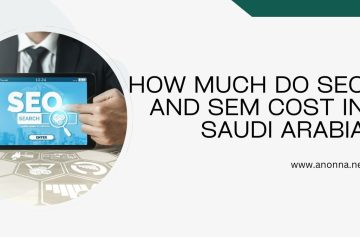



Add comment