
Why SEO Audit is Important: Boost Rankings & Fix SEO Issues Effectively
Want to know Why SEO Audit is Important ? See, an SEO audit is a detailed analysis of a website’s ability to rank well in search engine results. This includes evaluating technical SEO, on-page SEO, quality of content, backlinks, and user experience (UX). An SEO audit is used to discover and resolve issues that are holding back a website from reaching its fullest potential in the SERPs.
Search engine optimization, or SEO, is of utmost importance in digital marketing and aids in growing organic traffic, visibility, and conversion rates for the brand. In his article Under Supported for Current Business Growth, Craig wrote, “Without a properly optimized website, potential clients could be lost to competitors who show up first in search results.” An SEO audit guarantees that a website follows Google’s best practices, allowing it to remain competitive in search rankings.
Why Regular SEO Audits Are Necessary for Website Performance
SEO is not a one-off activity—search engine algorithms, user behavior, and market trends change all the time. Regular SEO audits allow businesses to:
Most Important Errors
- Technical errors like broken links, slow loading speed, and indexing are detected and solved.
Stay Compliant with Algorithm Updates
- Google regularly refreshes its search algorithms, and an audit helps to comply with the latest ranking factors.
Improve User Experience (UX)
- Speedy, mobile-friendly, and easy-to-navigate websites rank better overall.
Optimize Content and Keywords
- With the help of an audit, you will be able to assess the quality of your content and keywords so that your website can achieve better visibility in a search.
Optimize Backlink Profile
- Users can spot harmful or spammy links that may negatively impact site rankings and also identify potential sources for high-value backlinks.

The Importance of an SEO Audit: 5 Key Benefits
1. Increased Positioning in Search Engines
When the SEO issues are worked on, websites have the opportunity to become better positioned in the SERPs (Search Engine Results Pages).
2. More Organic Traffic
Correcting mistakes and optimizing your pages bring in more targeted visitors.
3. Improved Conversion Rates
A properly optimized website offers a smooth user experience, which translates to higher engagement and sales.
4. Competitive Advantage
Regular audits and improvements to SEO allow businesses to stay ahead of the competition, which often neglects these optimizations.
5. Better Website Security
Scanning for security weaknesses (for instance, using outdated plugins or malware threats) shields the website and user information.
Final Thoughts
Auditing the SEO is crucial to keeping a website healthy, performing well, and ranking well. A website without regular audits can have technical issues, ranking drops, and lost traffic. As a business owner, blogger, or marketer, regular SEO audits will help your site remain optimized, bring in more traffic, and see longer search engine rankings success. 🚀
Everything You Need to Know About SEO Audit
Definition of an SEO Audit
An SEO audit is a detailed analysis of a website’s search engine performance. It includes examining multiple factors that affect a site’s ranking, visibility, and overall effectiveness in search engine results. The problem with the SEO audit is that it is a checklist template, and sometimes it misses the opportunity to understand what works right, what works absolutely wrong, where the opportunity is, and where users are missing out on the site.
What does an SEO audit entail?
An SEO audit looks at various aspects of a website such as:
✅ Technical SEO
- Reviews website speed, indexing, crawlability, and mobile-friendliness.
✅ On-Page SEO
- Scans for content optimization, keyword usage, meta tags, and internal linking.
✅ Off-Page SEO
- Measures backlink quality, online reputation, and domain authority.
✅ Content Audit
- Reviews for relevance, quality, placement, and engagement.
✅ UX Audit
- Tests if the site is easy to navigate, designed well, and how user-friendly it is for more interaction.
All of these elements contribute to how a website ranks and how visitors are engaging on that site. Performing a thorough SEO audit ensures that a website is fully optimized to be crawlable and understandable by search engines and users alike.
Is An SEO Audit Important? Here Are The Top Reasons
Common SEO Issues
🚀 Over the years, the following SEO mistakes creep into each website:
- Broken links (404 errors)
- Slow page loading speed
- Duplicate or thin content
- Improper keyword usage
- Issues pertaining to crawlability and indexing
An SEO audit identifies such issues and offers actionable solutions to boost the website’s overall performance.
Helps Boost Rankings on Search Engines
🚀 Optimized, user-friendly websites are ranked higher on search engines. If you fix SEO issues, websites can:
- Increase keyword rankings
- Gain more organic traffic
- Outrank competitors in the search results
An audit allows businesses to track potential threats and work on their SEO strategies continuously.
Improves the UX and Speed of the Website
Designing a fast, responsive, and easy-to-read website increases your engagement and lowers the bounce rate.
- Pages that load slowly have increased abandonment rates.
- Poorly structured sites confuse users and influence navigation.
- You lose site visitors in mobile searches if your site is mobile-unfriendly.
Conducting an SEO audit helps ensure your website provides an optimal experience, eventually resulting in high engagement and better conversion.
Make Sure to Comply With Google’s Recent Algorithm Changes
🚀 What are ranking factors that Google updates frequently?
- Content Relevancy and Quality (Google Helpful Content Update)
- Mobile-first indexing (Priority to mobile-based websites)
- Core Web Vitals (Factors that affect page speed, interactivity, and visual stability)
- Spam and link quality updates
In fact, websites that do not comply with these updates run the risk of receiving ranking drops and penalties. Regular SEO audits ensure Google’s best practices are followed and help businesses avoid adverse impacts on SEO.
Key Elements of an SEO Audit
Conducting an SEO audit means looking into dozens of elements on your website, like loading speed and site flow, to ensure it meets search engine ranking factors and offers visitors a smooth user experience. Here are the pillars that define the success of a website in organic search results.
Technical SEO Audit
Technical SEO is an aspect of the backend structure of a website, making sure it is fast, crawlable, and mobile-friendly. Search engines want to show the best possible search results, and well-built websites offer a better user experience.
Why Technical SEO Matters:
✔ Website Speed: Fast-loading pages offer great user experiences and high rankings. Google’s Core Web Vitals reward fast websites. ✔ Mobile-Friendliness: Google’s mobile-first indexing means every website is now required to be fully optimized for mobile. ✔ Crawlability & Indexability: If search engines can’t crawl and index your site, it won’t rank, regardless of how good your content is.
The MUST-check in your Technical SEO audit:
🔹 Find broken links (404 errors). 🔹 Review indexing errors with Google Search Console. 🔹 Eliminate duplicate content issues to prevent keyword cannibalization. 🔹 Make website secure (HTTPS encryption).
💡 Get it Right: To check and enhance Technical SEO, use tools such as Google PageSpeed Insights, Screaming Frog, and Google Search Console.
On-Page SEO Audit
On-page SEO focuses on optimizing individual pages for both search engines and users. This includes appropriate keyword placement, content structuring, and metadata optimization.
What an On-Page SEO Audit Includes:
✔ Meta Titles & Descriptions – Optimized and enticing, with keywords embedded. ✔ Heading Structure (H1-H6) – Correct use helps search engines understand content hierarchy. ✔ Keyword Optimization – Used naturally in titles, descriptions, headings, and content. ✔ Internal Linking – Boosts page authority and improves navigation.
💡 Pro Tip: Never practice keyword stuffing; aim for good keyword placement and relevance!
Off-Page SEO Audit
On-page SEO consists of the elements within your own website that impact your rankings, whereas off-page SEO (mainly backlinks and online reputation) is about how others talk about you off their site. And with a strong backlink profile, Google will come to know that your site is authoritative and trustworthy.
Core Components of an Off-Page SEO Audit
- Backlink Quality: Strong backlinks can boost rankings, weak and spammy ones can penalize them.
- Domain Authority (DA) & Page Authority (PA): The higher your DA, the more faith Google has in your site.
- Social Signals & Brand Mentions: Social engagement from Twitter, Facebook, LinkedIn, and other websites plays a role in your online credibility.
Identifying Toxic Backlinks
- ❌ Backlinks from spammy or low-authority sites
- ❌ A PBN (Private Blog Network) links
- ❌ Overdoing anchor text manipulation
🌟 Pro Tip: Monitor your backlink health with Ahrefs, Moz, or SEMrush and disavow toxic links in Google Search Console.
Content Audit
Content is still among the top ranking factors in SEO. This openness breaks page variance and allows for optimization opportunities.
What to Look for When Analyzing Content Quality
- Keyword Usage & Optimization: Make sure that content is targeting the right keywords without appearing to over-optimize.
- Engagement Metrics: If a webpage is bouncing or has quick scrolls, then the content should be improved.
- Historical Content: Update old content to keep rankings.
Fixing Thin or Duplicate Content Issues
- ❌ Don’t let duplicate pages compete for the same keyword.
- ❌ Increase thin content (less than 300 words) by adding more valuable information.
- ✅ Use canonical tags to consolidate similar pages.
💡 The Pro: Spot the under-performing pages and enrich them with up-to-date data, improved formatting, or multimedia elements.
User Experience (UX) Audit
Google likes websites that provide the best user experience and make it easy for visitors to find what they’re looking for. A UX audit ensures visitors can navigate, interact with, and engage with your site.
Significant UX Factors That Impact SEO
- Site Navigation: A concise menu that website visitors and search engines alike can access for relevant page navigation.
- Responsive Design: Your website must be mobile-friendly; otherwise, you will lose traffic.
- Page Load Speed: High bounce rates and low rankings occur if the page load speed is low.
Google’s UX Ranking Factors: Core Web Vitals
- 📌 Largest Contentful Paint (LCP): How quickly does the largest content on the page load?
- 📌 First Input Delay (FID): Measuring how fast users can interact with the page
- 📌 Cumulative Layout Shift (CLS): Validates that page elements don’t jump around unpredictably.
💡 Pro Tip: Use the Core Web Vitals report from Google to review and optimize for UX and speed.
Final Thoughts
A good SEO audit analyzes a variety of components, including technical, content, and user experience factors. By optimizing in these areas, websites can:
✅ Improve search rankings ✅ Enhance user experience ✅ Increase organic traffic and engagement
🔹 Next, let’s look at the advantages of regular SEO audits and their effect on site performance! 🚀
Advantages of Performing SEO Audits Regularly
Regular audits allow you to check for hidden errors, adapt to Google algorithm updates, and optimize a website to achieve higher engagement and conversion rates.
Enhancing Search Engine Rankings
When your site is running well, it ranks higher on Google and gets more organic traffic. SEO audits detect and remedy problems that inhibit rankings.
How to Fix Errors to Achieve Higher Rankings on Google
- 🔹 Google can crawl and index your pages properly when you fix broken links and redirect errors.
- 🔹 Good meta tags, descriptions, and headings improve CTR.
- 🔹 Refreshing and revisiting old content with new keywords aligns with Google’s relevance algorithms.
- 🔹 Improving the website structure and internal linking spreads link equity and increases rankings.
Before and After Examples of Websites That Scaled Up Following an SEO Audit
- 📌 Case Study 1: After resolving duplicate content problems and optimizing category pages, an e-commerce website experienced a 30% surge in organic traffic.
- 📌 Case Study 2: After optimizing meta tags and keyword usage, a blog improved its Google ranking by 50% in just three months.
- 📌 Case Study 3: A local business enhanced mobile-friendliness and site speed, resulting in higher local search rankings and a 20% increase in leads.
💡 Pro Tip: Minor SEO improvements like updating title tags, fixing broken links, or addressing slow-loading pages can significantly impact rankings.
Improves Performance and User Experience of the Website
SEO isn’t only about search engines; it’s also about improving the user experience. A properly optimized site loads quickly, functions correctly on all devices, and keeps visitors happy.
The Effect of Improved Loading Times and Mobile Optimization
✅ Fast Sites Rank Better: Google’s Core Web Vitals prioritize fast-loading sites. ✅ Enhanced Mobile Design: Mobile-first indexing means mobile optimization plays a significant role in rankings. ✅ Lower Bounce Rate: A slow, cluttered, or unresponsive site drives users away quickly.
📌 Action Item: An online store optimized images and reduced server response time, leading to a 25% faster site and increased conversions.
Ways a Good UX Helps Reduce Bounce Rate and Drive More Engagement
- Easy Navigation: Well-structured and easy-to-explore websites encourage users to stay longer.
- Clear Call-to-Actions (CTAs): Properly positioned CTAs increase conversions and positively impact bounce rates.
- Engaging Content: Sites with engaging, well-formatted content have better time-on-page metrics.
💡 Pro Tip: Google’s Core Web Vitals report helps check UX and upgrade site performance.
Assists with Google Algorithm Compliance
Google continually updates its algorithms to deliver the best search results while demoting spammy sites. Over time, a site might become non-compliant and slip in rankings.
Why You Need to Adjust to Google’s Changes
🚀 Google’s top updates—Panda, Penguin, BERT, and the Helpful Content Update—change site rankings. 🚀 Regular audits keep a website in line with the latest ranking signals. 🚀 Never overuse keywords to prevent ranking drops in SERPs.
📌 Example: A content-heavy site that re-aligned its strategy to match the Helpful Content Update saw an 80% increase in organic impressions.
Staying Out of the Crosshairs of Algorithm Changes
- ❌ Google algorithm filters may flag thin, duplicate, or AI-generated content.
- ❌ Ignoring Core Web Vitals updates may lead to ranking losses.
💡 Pro Tip: Keep track of updates and resolve problems using Google Search Console before they hurt rankings.

Boosts Organic Traffic & Conversions
SEO should contribute to real business results. A strong SEO audit drives more visitors and increases conversions.
✅ Targeting the right keywords brings more traffic. ✅ Fixing technical issues prevents traffic loss. ✅ Optimizing for featured snippets helps websites reach position zero.
📌 Case in Point: One blog using long-tail keywords and a featured snippets strategy saw a 40% increase in organic traffic.
Optimizing Landing Pages for Higher Conversion Rates
- 🔹 Clear CTAs: Motivate users to take action (purchase, register, or subscribe).
- 🔹 Testing Headlines & Designs: Increases user engagement and conversions.
- 🔹 Improving Page Load Speed: Faster pages convert more, especially in e-commerce.
📌 Example: A landing page reduced load time from 4 seconds to 2 seconds, increasing conversions by 35%.
💡 Pro Tip: CRO and SEO work together—optimize both for the best results.
Final Thoughts
🔹 Regularly auditing your SEO can help boost your rankings, improve the user experience, and generate more conversions.
🔹 Sites that adjust to Google’s updates and fine-tune technical SEO come out on top of the competitive marketplace.
🔹 Businesses can have sustainable organic growth by fixing errors and optimizing areas for UX, speed, and content.
How to Perform a Meaningful SEO Audit
Final Thoughts About Running an SEO Audit
Running an SEO audit is key to pinpointing the weak links in your strategy, helping you optimize your rankings, and complying with Google’s dos and don’ts. An audit is broken down into looking at technical SEO, content quality, backlink health, and user experience. Here’s a step-by-step guide to conducting an effective SEO audit along with common pitfalls to avoid.
A Step-by-Step Guide to Conducting an SEO Audit
Step 1: Collection of Data using SEO Audit Tools
There are a number of SEO tools that can help find problems fast:
- Google Search Console – Audit indexing issues, mobile usability, and structured data issues.
- Google Analytics – Monitor traffic sources, audience behavior, and conversion rates.
- Ahrefs / SEMrush – Perform backlink analysis, keyword tracking, and competitor research.
- Crawl your website to reveal broken links, duplicate content, and redirect errors.
🔖 Pro Tip: When performing your audit, begin by exporting data from these tools to gain a clearer view of your website’s performance.
Step 2: Analyze Technical SEO
Technical SEO enables search engines to crawl, index, and interact with your website.
Inspect Site Speed & Core Web Vitals
- Use Google PageSpeed Insights to find slow pages.
- Minimize image sizes, eliminate extraneous scripts, and activate browser caching.
Ensure Mobile-Friendliness
- Use Google’s mobile-friendly test to check your site.
- Ensure the design is mobile-friendly and easily navigable across devices.
Indexing and Crawlability Issues Solution
- Check for crawl errors and pages being blocked in Google Search Console.
- Ensure that key pages are indexed and thin/duplicate pages are either cleaned up or removed.
📌 Pro Tip: A lightweight and responsive website structure with easy navigation improves positions and keeps users on the page.
Step 3: Analyze On-Page SEO & Content Quality
On-page refers to making sure every page is optimized for users and search engine crawlers.
Optimize Meta Titles & Descriptions
- Every page should have a unique title (length: max 60) and description (length: 150-160).
- Write target keywords naturally while making them user-friendly.
Inspect Heading Structure & Content Optimization
- Use proper H1, H2, and H3 hierarchy to optimize readability and search relevance.
- For proper indexing, content should be structured, interesting, and contain suitable keywords.
Internal Linking & URL Structure
- Internal links connect different pages.
- URLs should be short, descriptive, and keyword-rich (avoid unnecessary parameters).
📌 Pro Tip: Good quality content that is properly structured ranks better and keeps visitors on the page longer.
Step 4: Analyze Off-Page SEO & Backlink Profile
The quality of backlinks is critical for ranking authority (off-page SEO).
Analyze Backlink Profile
- Check backlink quantity, quality, and relevance using Ahrefs or SEMrush.
- Use Google Search Console to disavow toxic or spammy links.
Search for Lost Backlink Opportunities
- Find authority websites within your niche and pitch your guest post.
- Keep an eye on your competitors’ backlinks and seek opportunities to gain similar high-quality links.
📌 Pro Tip: Backlinks: Quality over Quantity – A few high-authority links are worth more than hundreds of lower-quality ones.
Step 5: Analyze User Experience (UX) & Mobile Performance
Check Core Web Vitals
- Largest Contentful Paint (LCP) – Measures the loading time of the largest visible content.
- First Input Delay (FID) – Time until a page is interactive.
- Cumulative Layout Shift (CLS) – Ensuring that pages are stable and content doesn’t shift around.
Assess Site Navigation & Readability
- No pop-ups, no distractions.
📌 Tip: A smoother UX means higher engagement, longer sessions, and improved SEO.
SEO Audit: Avoid These Common Mistakes
🚫 1. Neglecting Mobile Optimization and Page Speed
🔹 Many websites do not optimize for mobile-first indexing, which impacts ranking considerably. 🔦 Websites with slow-loading pages have high bounce rates and low user satisfaction.
✅ Fix: Test and improve page speed, image compression, and mobile usability through Google tools.
🚫 2. Overemphasizing Keywords Without UX Consideration
🔹 Most audits give too much weight to keyword density and not enough to user experience (UX). 🔹 A keyword-rich page that isn’t designed well won’t make visitors stay.
✅ Fix: Make content engaging, visually attractive, and easy to read.
🚫 3. Ignoring Toxic Backlinks and Duplicate Content
🔹 Spammy or irrelevant backlinks can hurt search rankings. 🔹 Duplicate content confuses search engines, leading to indexing problems.
✅ Fix: ✔ Disavow harmful backlinks via Google Search Console. ✔ Find and delete/merge duplicate content using canonical tags or redirects.
Final Thoughts
An SEO audit is crucial for improving rankings, eliminating technical issues, and optimizing user experience. With a systematic approach, businesses can identify weak spots and improve their websites for long-term success.
Conclusion
Why You Should Do Regular SEO Audits
As SEO is an ongoing process, regular audits are essential to maintaining rankings, performance, and search engine success. Ignoring incremental shifts in Google’s algorithm, changing user behaviors, and the latest SEO best practices can lead to declining traffic, lower rankings, and missed business opportunities.
Regular SEO Audits Allow Businesses to:
✅ Detect and repair technical issues affecting site performance. ✅ Improve search visibility through on-page and off-page SEO. ✅ Enhance user experience (UX) to increase engagement and decrease bounce rates. ✅ Stay updated with Google’s algorithm changes to prevent penalties. ✅ Convert more traffic and maximize potential reach for website performance.
SEO Audits and Their Impact on Rankings & Performance
🚀 Track Search Rankings: Websites that consistently optimize based on audit insights rank higher in search results. 🚀 Optimizations for Faster Load Times & Mobile: A seamless experience encourages visitors to stay longer on your site. 🚀 Improved Backlink Profile: Removing harmful backlinks and acquiring high-quality ones increases domain authority.
📈 Little Changes Make a Big Difference: Regular revisions ensure the content stays relevant and optimized.
Take Action: Perform an SEO Audit or Get Expert Help
🧐 When was your last SEO audit? If it’s been a while, analyze your website now and optimize it.
🔹 DIY Method: Use tools like Google Search Console, SEMrush, Ahrefs, Screaming Frog, and Google PageSpeed Insights to conduct your audit. 🔹 Get Expert Help: If SEO seems complex, hiring professionals ensures comprehensive optimization.
🚀 Don’t let rankings fall—take control of your SEO now! Conduct an SEO audit and start optimizing your site today. 🚀 You can see more article from here.




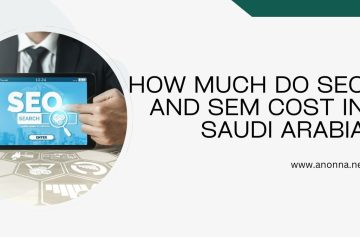



Add comment